Process Payment Authorization
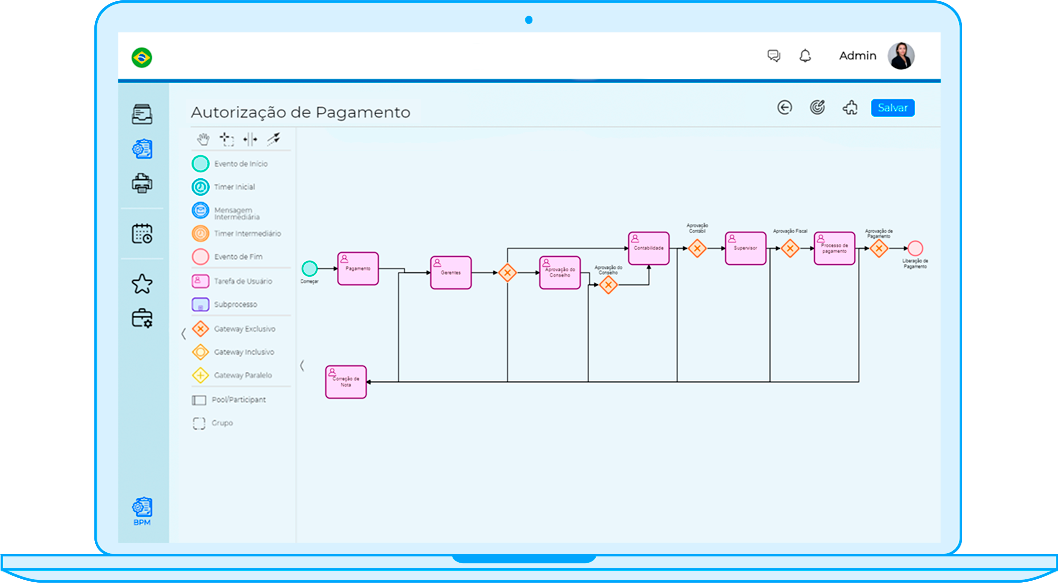
With a structured process, accounts payable activities are automated and some of them centralized, which reduces personnel costs and eliminates the use of paper altogether.
BPM manages the steps, documents and data for each case, creating a more secure and agile scenario for the execution of tasks, which provides better control of cash flow.
To make it easier for companies to implement digital processes, we have created a payment flow template that you can import into your Workspace for free and start using quickly.
How can automating the process benefit your company?

Standardization of routines with system control;

Reduction of errors during task execution;

Reduced paper costs;

Better visibility of operations;

Validation of data with the ERP;

Access to detailed transaction histories;

Management of approval levels;

Integration and centralization of payments;

Saving time;

Reduced paper costs;

To make it easier for companies to implement digital processes, we created a payment flow template that you can import into your Workspace for free and start using quickly.
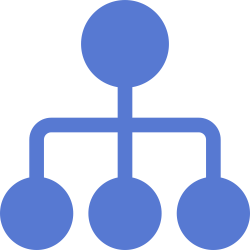
Creating the Flow
The business units, departments or cost centers register their invoices and expenses in the system, attach the relevant documents and the first stage of the flow is completed;
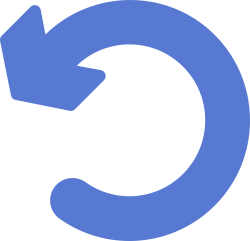
Correction route
If there are any discrepancies in the payment request, either in the data or in the documents that make up the case, the invoice is sent for correction.

Attach to flow
Notes can be attached and the flow started automatically when the system detects a new product note issued against one of the registered CNPJs. This is done through integration with the Secretaria da Fazenda portal (for customers domiciled in Brazil).

Payment window
In the accounts payable payment window, the responsible user sees the list of approved invoices with their respective installments for payment and can add the payment border individually or in batches after each installment of the invoice has been paid;
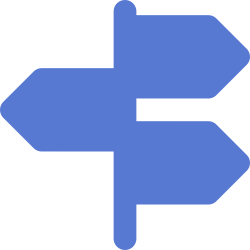
Diversity of routes
Depending on the type of note, the flow follows different routes;

Consultation of the file
It is possible to consult all the installments/notes payable for the day or for a period, or to consult notes paid on a border, by period, by supplier, and to export the search results to excel.

The road to approval
After passing through all the approval stages, the set of documents (notes, slips, invoices) goes to accounting and then to the tax department and is finally released for payment;

Attach the barcodes
You can also attach the slips for each installment and extract the barcode;
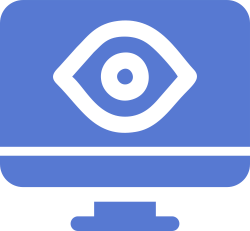
Display window
In this window he can view the details of the note and the attached documents;
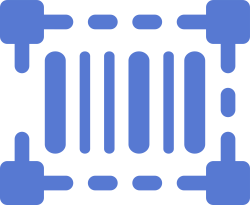
Correction route
If there are any discrepancies in the payment request, either in the data or in the documents that make up the case, the invoice is sent for correction.
Do you want to automate your processes with agility?
Use the free, ready-made templates we’ve provided for you or create your own flows in BPM
Learn about other processes

Customer service

Purchase orders

Contract management

Payment authorization

Reimbursing expenses

Recruitment and selection
The Hzhockets platform is present in more than 50 countries
Our figures show the satisfaction of our customers and because of them we have further improved the Hzhockets platform to guarantee and develop solutions as products for various segments.
users
clients
Countries
Partners
Trusted by thousands of companies around the world:







